Work Study Scheme
Purpose
This scheme allows NTU students to partake in school activities and get paid for their assistance. School activities include Open House and other outreach events like Introduction to Python Programming courses. Participation in these programmes is voluntary and you can approach your seniors that are currently helping out with these activities to register your interest to help. Typically, there will always be a need for student volunteers for such events for roles such as:
- Event Planning
- Student Assistant
- Ushers
Claims
This guide runs you through the steps you need to take in order to claim your payment from the school.
Pre-Requisite
Firstly, you will need to set up a GIRO link to your bank account so that the school can pay you the funds. You will need to log into StudentLink. On the following page, click on the second hyperlink.
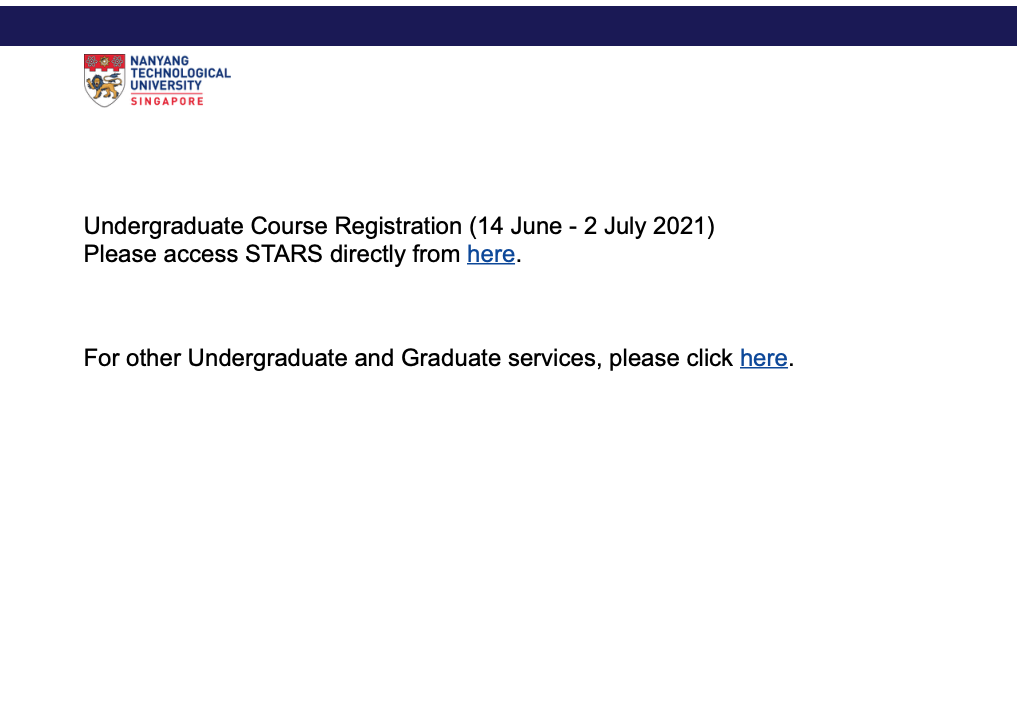
You will then see the following page. Click on Undergraduate.
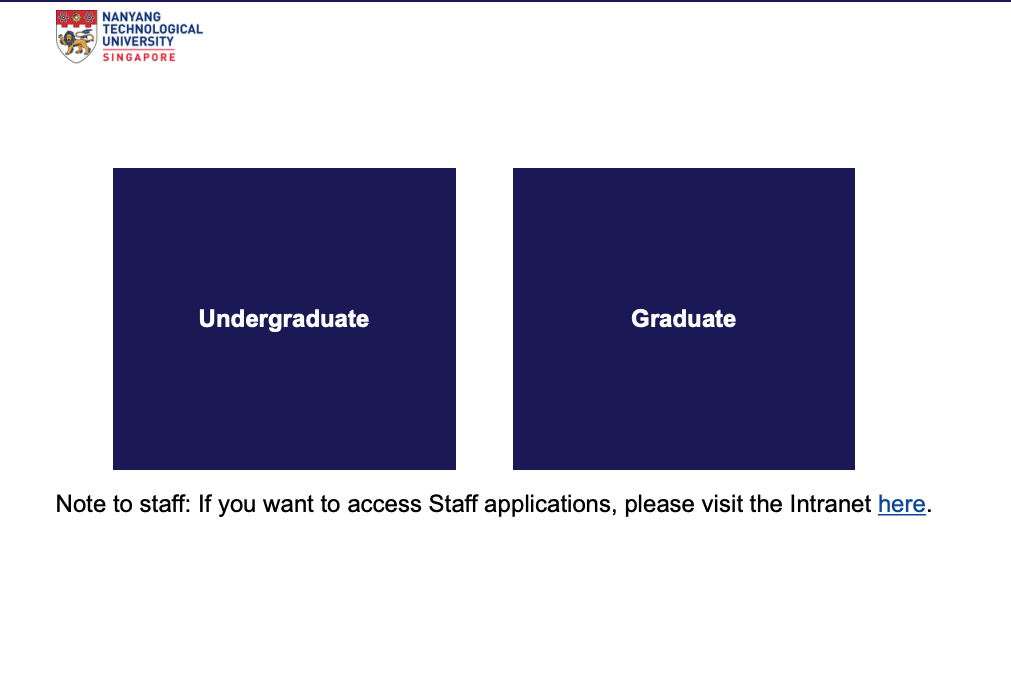
After logging into the system, you will see the following homepage. Click on Part Time Work Student Assistance Claim.
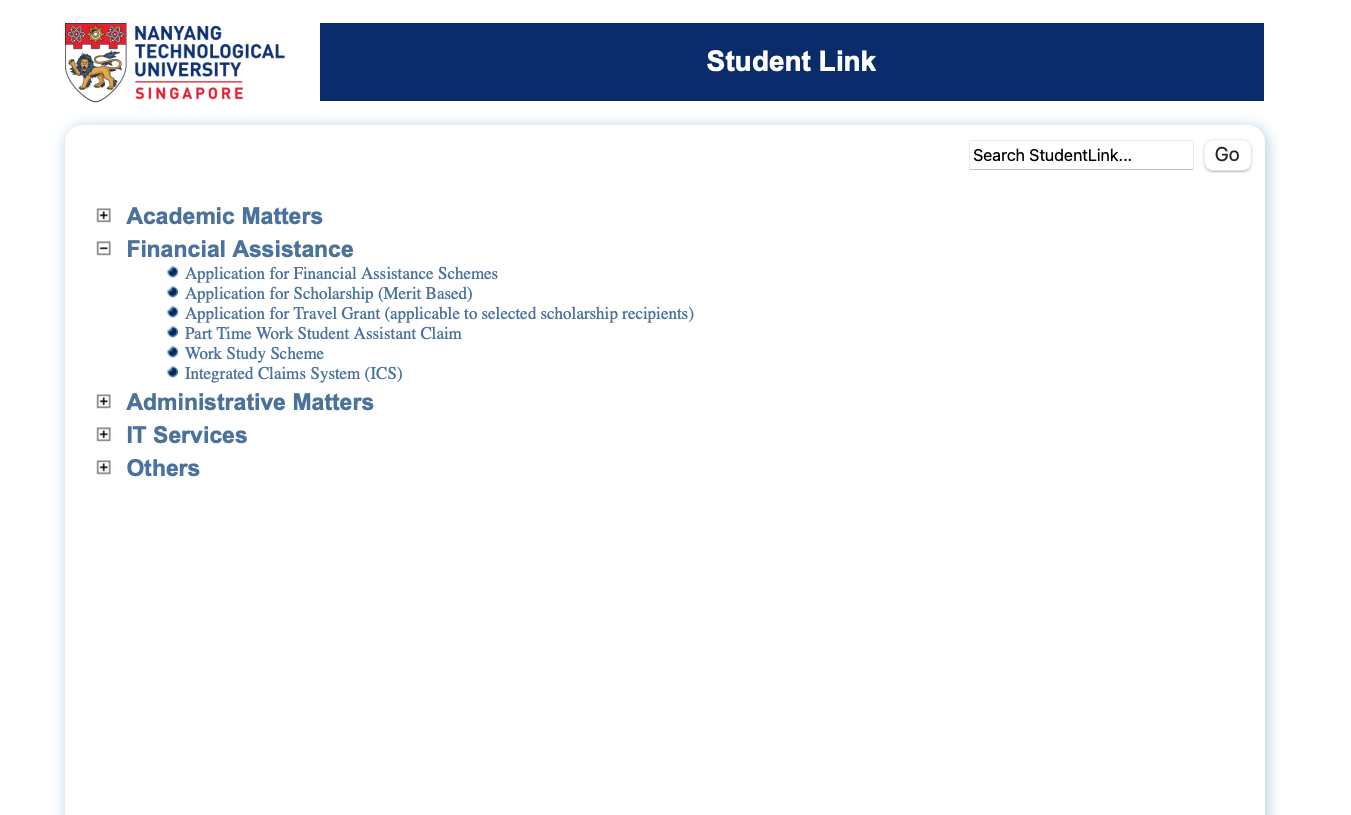
You will then see the following homepage. Click on Online Bank Account Form and complete it. Once accepted, you can proceed to the next step.
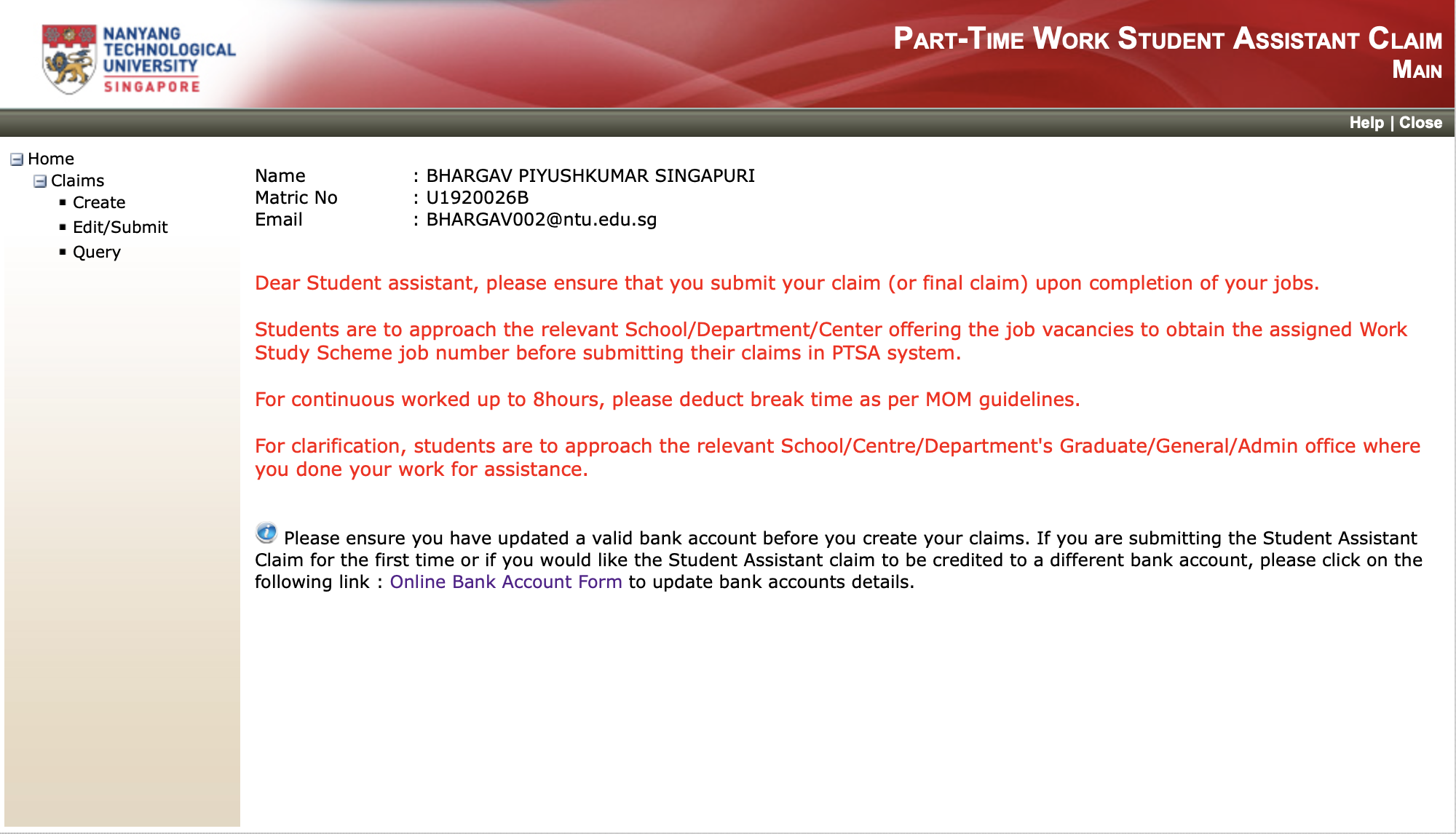
Submitting Claims
You will receive a claim number from the school administrators once the work is complete and the claims have been created in the system by them. On the claim homepage, click on Create Claim and you will be brought to the follwing screen.
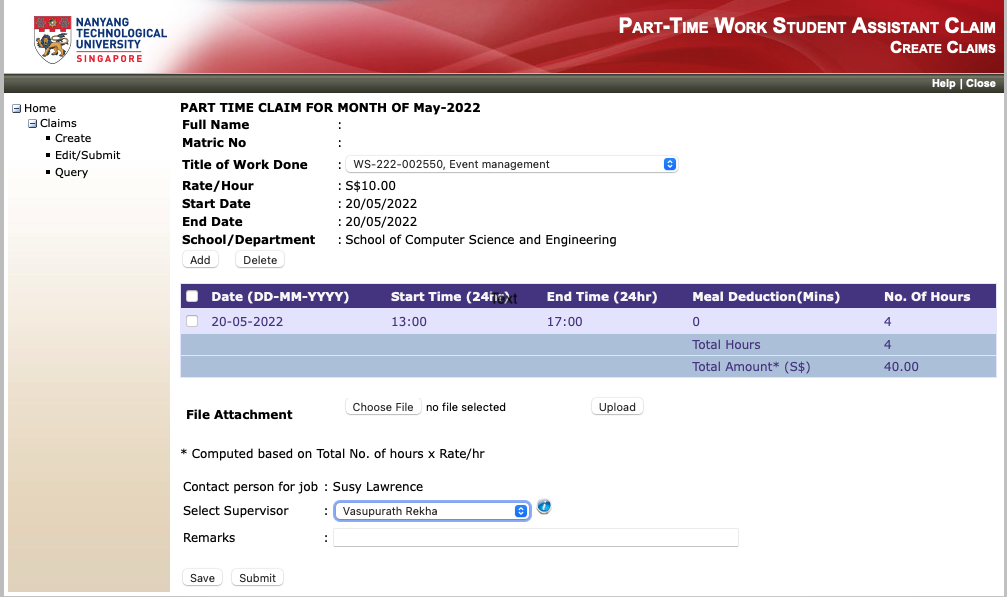
Here is a checklist of things to ensure when you are submitting your claim.
- Ensure that the Job ID matches what was provided to you by the school administrators under the
Title or Work Donesection - Make sure you
Addthe correct number of hours on the specified dates of the work done. Be sure to include things like lunch breaks if the job includes it. There is a minimum lunch break required for longer events like Open House and High Tea. - BE SURE TO CHOOSE THE CORRECT SUPERVISOR. The default option for the supervisor always gets wrong claims which he does not have the authority to approve and thus will delay payment further. He never checks his email regarding claims and thus you will have to trouble him separately to deal with the issue.
- Once everything is added correctly, submit you claim, confirm the submission and then wait for your payment.
- You will get a confirmation email detailing approximately when you can expect your payment. You can also check the current status of the claim in the
QueryTab.
Notes
- Claims under this scheme are not available to Scholarship holders. Please reach out to the school administrators to find out how you can render you assistance.